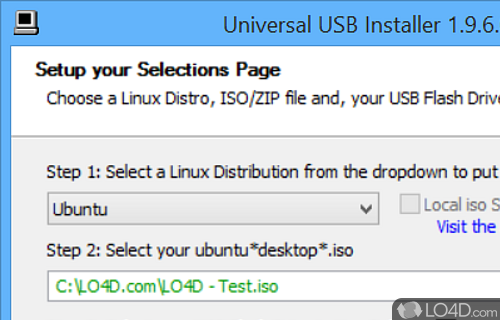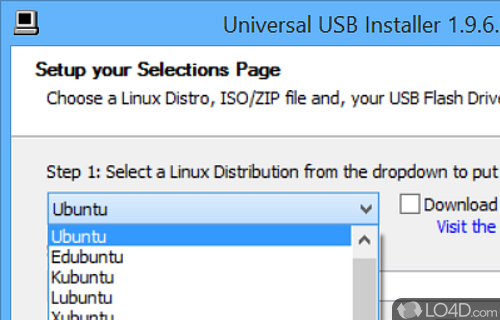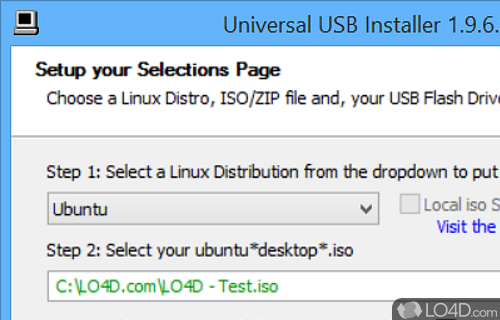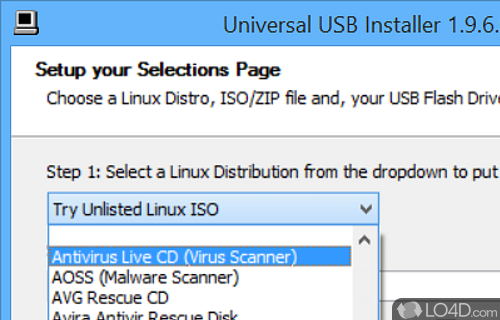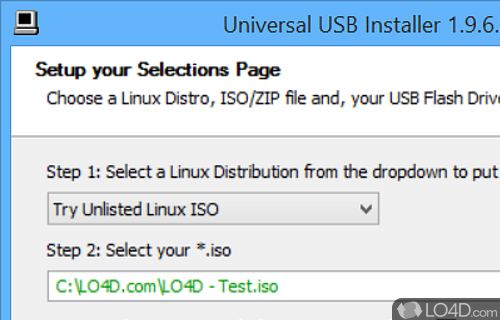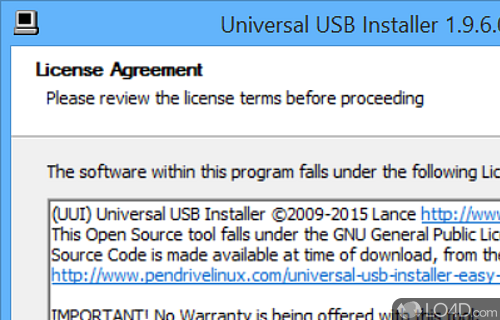Quick and easy software utility for creating a live Linux distro from portable media such as a flash drive with a step-by-step wizard interface.
Universal USB Installer is a handy wizard to help you install Linux on your USB drive or flash drive.
How useful is Universal USB Installer actually? Well for starters, it allows you to try Linux without messing about with your hard drive partitions. It can also be useful for being able to carry around an entire Linux installation on a USB drive.
Another good thing about Universal USB Installer is the fact that Linux distributions can be used to recover Windows if there are issued caused such as those due to viruses.
Universal USB Installer allows you to choose which Linux distribution to install, download the ISO of your choice and install it with ease.
Universal USB Installer provides quick access to Ubuntu variations, Linux Mint, Kali Linux, Debian, Fedora, OpenSUSE, Puppy Linux variations and forks, a whole list of other distros and many useful rescue disks from vendors like Avira, AVG, Dr.Web, Kaspersky and others.
Universal USB Install also provides access to installers for the Microsoft Windows operating systems.
Features of Universal USB Installer
- Bootable USB: Create bootable USB drives for Windows, Ubuntu and other Linux distributions.
- Customizable: Customize your installation with a variety of options.
- Diagnostic tools: Includes a selection of tools to diagnose and troubleshoot problems.
- Easy to use: Offers a straightforward interface that makes creating bootable USB drives a breeze.
- Flash drive support: Support for most USB flash drives.
- Formatting: Format USB drives before installing operating systems.
- Install multiple OS: Install multiple operating systems on a single USB drive.
- Multi-platform: Compatible with Windows, Linux and Mac OS.
- Persistent files: Keep important files and settings persistent across multiple installations.
- Portable OS: Store and run multiple OS from a single USB drive.
- Quick setup: Installs in just a few clicks.
- Secure: Keep your data secure with support for encryption and password protection.
- Step-by-step instructions: Includes step-by-step instructions for creating USB drives.
- Unattended installation: Supports unattended installation of operating systems.
Compatibility and License
Universal USB Installer is provided under a freeware license on Windows from disk management with no restrictions on usage. Download and installation of this PC software is free and 2.0.3.1 is the latest version last time we checked.
What version of Windows can Universal USB Installer run on?
Universal USB Installer can be used on a computer running Windows 11 or Windows 10. Previous versions of the OS shouldn't be a problem with Windows 8 and Windows 7 having been tested. It comes in both 32-bit and 64-bit downloads.
Filed under:
- Universal USB Installer Download
- Free Disk Management
- Portable Software
- Universal USB Installer 2.0
- Ubuntu Installation Software